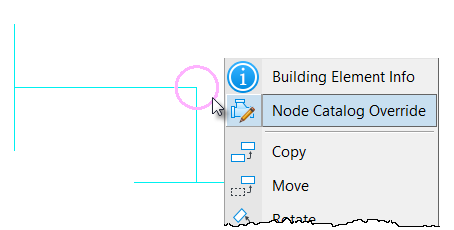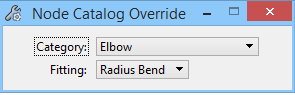Node Override
In Single line route, the nodes are placed at points where the route changes the direction, or changes the shape or size of the route component. These nodes represent one of the fittings such as are bend, branch or transition. Each node inherits a category fitting assigned to it by default.
You can view and override the node catalog by selecting
 (Node Override) or by
selecting the
menu option on a highlighted node in single line mode.
The Node Catalog Override utility helps override the default
autofittings preference. For example, if two opposite branch line connected
from a single point and that too at the end of the route point, then in this
case usual practice is to connect a tee with two branch connection with main
line, but in all other branch connection we may want to keep takeoffs, and
autofittings preference set to takeoff for branch connection, then in this case
you may want to override the autofittings preference.
In Node Catalog Override dialog, the default category
<None> can be selected to apply a new category
available from the pull-down
Category options. For a given category you will
see the
Fitting options to select one most suitable in the
design. Apply the node catalog simply by clicking in the view. Overridden node
catalog can be altered to a different category/fitting suitable in the route
design using the above step.
(Node Override) or by
selecting the
menu option on a highlighted node in single line mode.
The Node Catalog Override utility helps override the default
autofittings preference. For example, if two opposite branch line connected
from a single point and that too at the end of the route point, then in this
case usual practice is to connect a tee with two branch connection with main
line, but in all other branch connection we may want to keep takeoffs, and
autofittings preference set to takeoff for branch connection, then in this case
you may want to override the autofittings preference.
In Node Catalog Override dialog, the default category
<None> can be selected to apply a new category
available from the pull-down
Category options. For a given category you will
see the
Fitting options to select one most suitable in the
design. Apply the node catalog simply by clicking in the view. Overridden node
catalog can be altered to a different category/fitting suitable in the route
design using the above step.